December 23, 2009, 12:18 pm
When you copy a section of text from Microsoft Word, there are all sorts of formatting tags hidden in the background. When you paste that text into a web-based WYSIWYG editor, like the one in WordPress, you may get unexpected results.
There are two ways to get around this.
1. You could paste the text into a text-editor ( such as Notepad ). You will lose all the formatting, any links, fonts and styles. But you can add them back using the WYSIWYG editor.
2. Wordpress has a method to clean up text copied from Microsoft Word. Here’s how to do it:
In the WYSIWYG editor, click the Show/Hide Kitchen Sink icon.
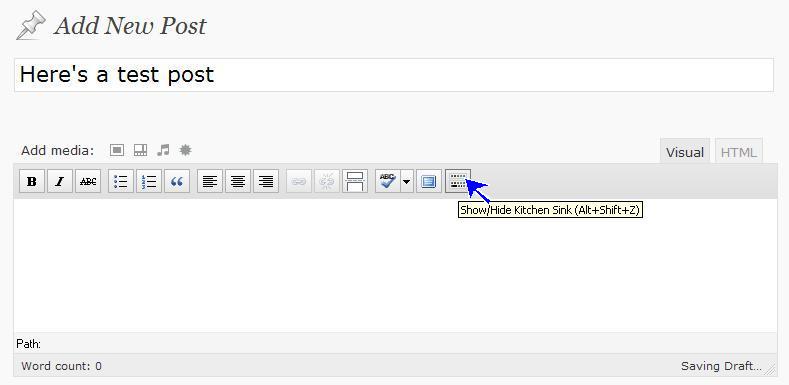
Once you click it, some hidden icons will be revealed on the line below. Now find and click the “Paste from Word” icon.
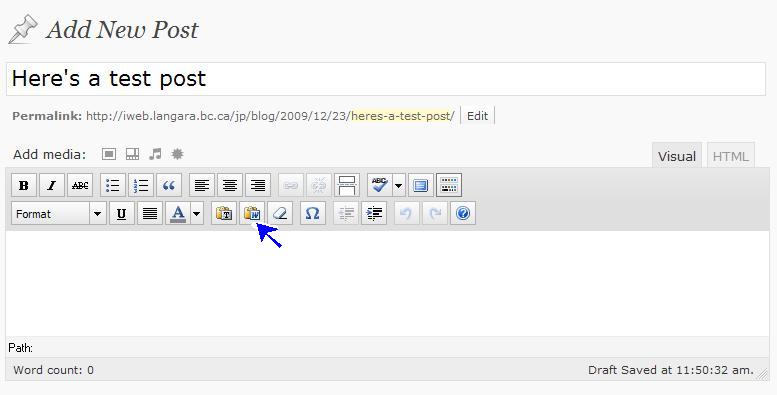
A window will popup with a space to paste your text.
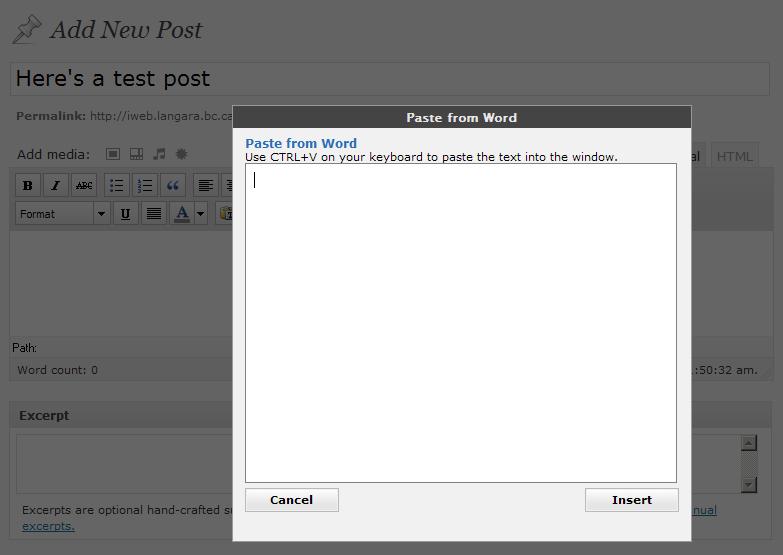
Paste your text in the box.
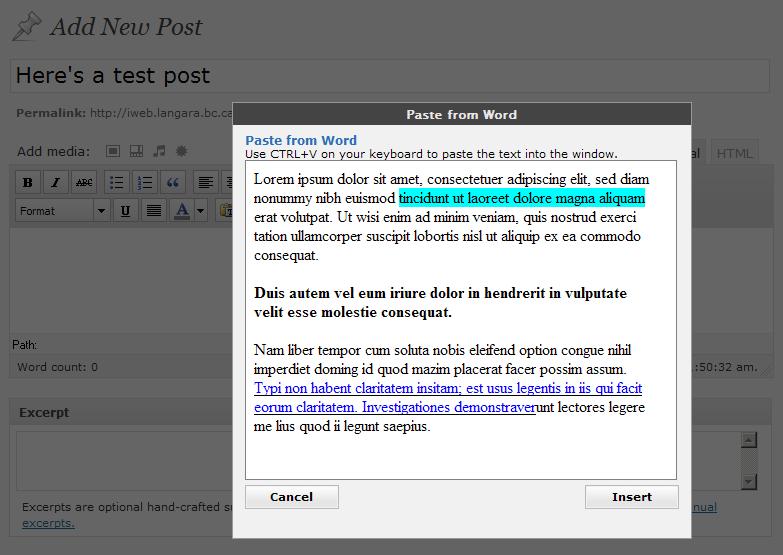
Press the insert button, and your text will be inserted into the WYSIWYG editor, cleaned of all the extra hidden formatting.
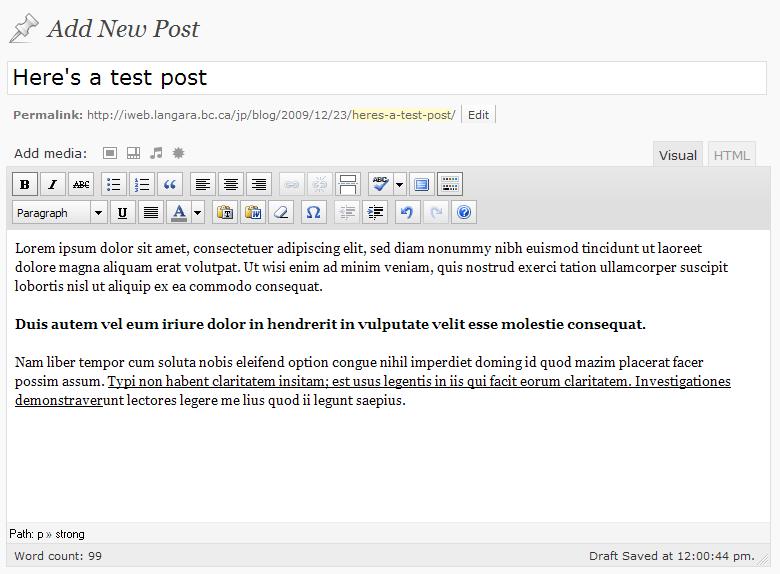
Category:
Uncategorized |
Comments Off on How to copy and paste from Word
December 10, 2009, 3:49 pm
December 10, 2009, 12:57 pm
Came across a problem today where non-administrators ( editors and authors ) were not allowed to upload flv files using the media uploader in WordPress MU
I found a reference to this problem here:
https://mu.wordpress.org/forums/topic/9818
It turns out to allow this, I needed to add the mime type to wp-includes/functions.php
Category:
Uncategorized |
Comments Off on Why can’t I upload FLV files?
December 8, 2009, 1:48 pm
First create a text or HTML file with what you would like in your sig file and save it somewhere on your computer.
Next in Thunderbird, choose Tools->Account Settings
In the top tab, you will find a checkbox labelled “Attach this signature” and a file selector.
Select “Choose” and locate the sig file that you just created.
Category:
Uncategorized |
Comments Off on How to create a signature file in Thunderbird
December 1, 2009, 4:51 pm
Here are the latest logos:




