Asynchronous teaching, as we wrote about in our companion post The Case for Going Asynchronous is a useful approach that mitigates many barriers faced by both students and faculty in a remote learning environment. That said, asynchronous teaching is not without its challenges and drawbacks.
During this tumultuous time, students and instructors may feel isolated in a solely asynchronous context as connecting with instructors and peers in real-time can offer some routine and solace. Providing enriching experiences via discussion, feedback, and social interaction asynchronously is more challenging, but it is possible.
Staying on track and keeping motivated is another challenge in asynchronous learning environments. According to a recent study of 1,133 students conducted by the Academia Group, 72% are concerned about staying focused or motivated, 64% are concerned with the quality of teaching and learning experiences they will receive, 56% are worried about staying on top of course readings and assignments, 49% are concerned about understanding course content, and 37% worry about communicating with their instructors in this online learning environment. These challenges all need to be considered when teaching asynchronously, and there are many ways to do so.
Below we suggest actions you can take to alleviate some of these concerns:
Share resources with students about how to successfully learn online
- Share the Knowledge is Power webpage, created by the student success team for Langara students
Communicate with your students; often and in many ways
- Create an announcement or send an email each week with reminders of the week’s schedule of upcoming tasks and events
- Use a discussion forum for asynchronous offices hours
- Record short introductory videos for each topic
Engage with students and help them engage with others
- Use a discussion forum for students to connect with each other
- Create assessments and practice tasks that have students work in groups
- Reach out to individual students when necessary
Set deadlines, and use calendars or checklists to keep students on task
- Remind students of these deadlines in weekly announcements or emails
Monitor student interaction
- Contact individual students whose engagement with Brightspace content has dwindled or stopped
Recognize students’ achievements
- Use the awards widget tool in Brightspace when students reach milestones or engage productively
Tip: Leave a trace every time you go to Brightspace and model the engagement you expect of your students.
Use learning outcomes to decide what will work best
Learning outcomes state what kinds of knowledge, values, and abilities your students should leave the course with and thus what they need to learn. Starting with learning outcomes can help you determine how you will assess students and how you can deliver the learning activities online. Given your learning outcomes, ask yourself the following:
- What’s the best approach for your students and the intended learning?
- Must class all meet at the same time? If so, why?
- Is it reasonable to expect students to all be online given their current at-home responsibilities?
With learning outcomes front of mind, you can clearly guide students on what they need to do and why. To keep students engaged, explain the purpose of each learning activity and assignment and how they connect to learning outcomes. The option to include learning outcomes for each assignment is built into Brightspace.
Tip: Always provide the “why” behind an assignment so students understand how each task fits into the overarching goals of the course.
It doesn’t have to be all or none…go for the blend!
At the end of the spring session, we heard anecdotally that students appreciated the real-time Zoom sessions as it helped to alleviate some of the stress and anxiety of the quick pivot to remote learning. Students had existing relationships with instructors and peers, so maintaining the meeting time and seeing each other provided structure as well as valuable emotional and social support.
The benefits of meeting in real-time need not be completely abandoned during online teaching this summer. Consider delivering a multi-mode course, using an array of online tools and strategies that are both synchronous and asynchronous. In a blended course, synchronous features are supported by asynchronous features. The key is keeping synchronous features low- tech and optional.
Tip: Provide opportunities for optional, low-barrier synchronous (real-time) interactions. Offer alternatives for students who cannot connect at set times.
Ideas for asynchronous delivery
Lectures or Presentations: Many of us use PowerPoints and whiteboards in our face-to-face classes. Transitioning our presentations to asynchronous, low bandwidth modes can be challenging.
- Use existing presentations; make a few modifications to the organization and how information is presented. Aim to create concise, logically organized, visual presentations for learners. Consider turning lectures or PowerPoints into annotated documents, such as eBooks.
- Record some short videos (i.e., 5 minutes), and use only for sticky concepts that students have trouble with. Alternatives to videos include podcasts, narrated PowerPoint presentations, and curated online videos (e.g., JOVE, Kanopy, or the Khan academy).
- Use video sparingly and only if the recordings support learning outcomes. Recording can be time-consuming process and students need sufficient bandwidth to stream videos.
Demonstrations: Record short video demonstrations or experiments and create illustrated documents with step-by-step instructions. Add transcriptions or closed captioning to ensure accessibility.
Simulations: Animations, video clips, and other multimedia are freely available through JOVE, MERLOT, WikiMedia, and other professional societies.
- Discipline-specific resources for simulations and demonstrations can be found on SharePoint under alternatives to labs and field trips.
Group Activities: Students collaboration is possible in online classes, and they can be resourceful in determining how they will work together. That said, instructors can support students by encouraging a collaborative learning environment as part of the course.
- Assign group work and shared tasks.
- Provide students with tools for online collaboration (e.g., Brightspace discussion forums, Office 365, Zoom, Padlet, etc.)
- Encourage students to answer questions and share their perspectives in the discussion forums.
- Identify and praise collaboration efforts using the awards widgets.
Discussions: In an asynchronous online course, instructors can use the built-in discussion boards and group tools to foster robust, meaningful discussions. Alternatives to discussion boards include blogs, journals, portfolios, wikis, and even social media. Below are some tips for effective online discussions:
- Create small groups of students for discussions
- Connect topics to the learning outcomes, readings, and course content.
- Ask students to research the discussion topics and share their findings.
- Use open-ended questions.
- Have students develop questions and lead discussions.
- Engage in discussions to demonstrate interest in student contributions, pose questions, and suggest areas to explore.
- Enhance collaboration by requiring students to reflect and comment on each other’s posts.
In-Class Activities: It is possible for interactivity in asynchronous classes. For example, add self-check questions to videos or course materials using interactive presentation tools (e.g., H5P). Use polling software (e.g., Socrative, Mentimeter), discussions, H5P puzzles and flashcards, or Brightspace quizzes.
Assessments:
Written assignments are conducive to asynchronous delivery. Keep students engaged and on track with scaffolding and regular formative feedback. Create groups for discussion and peer-review. Finally, consistently remind students of deadlines.
Student Presentations are valuable learning experiences. Students can record presentations using their phones or free online tools (e.g., Adobe Spark or Screencast-o-matic). Once recorded, students can upload their video Media Space and share the link with the class. Presentations can be linked to a question and answer discussion forum where peers and presenters can engage asynchronously.
Quizzes, Tests, and Exams are difficult to deliver asynchronously without reducing the integrity of the assessment. If the learning outcomes demand these types of assessments and they are delivered asynchronously, consider making them low-stakes and open book. In consideration of assessment integrity, see our recommendations on SharePoint.
- Limit the time allowed: long enough time to complete the task, but short enough to restrict the ability to look up answers.
- Create multiple versions to reduce incidences of unauthorized collaboration.
- Use a large bank of questions
- Use applied questions that focus on how students know what they know rather than just what they know.
- Randomize questions and if using multiple-choice, randomize the answers as well.
- Allow student to see only one question at a time.
- Require students to provide insight on their answers (e.g., after students submit an assignment, have them record an explanation of what they did and why).
- Use two-stage testing to give students the opportunity to learn from the test.
In addition, the chart below, from Anne Fensie, offers suggestions for typical classroom activities and how to adjust for the online environment: (FENSIE, 2020)
(FENSIE, 2020)
Overall, going virtual for our teaching and learning, and doing so quickly, has presented many challenges. As this remote teaching environment continues, we hope that the above perspectives and tips provide you with some ideas for your courses. As always, your colleagues at TCDC are here to help!
References and additional resources: